My All-Time Favorite Productivity Tools for When I Need to Get My Life Together
Share
When I have ample time to get something done, I enter into my "chill mode".
In this mode, I most resemble a normal, functioning human that has some social tendencies. You may find me navigating back and forth in the office at a leisurely pace from the coffee or vending machine to my desk, with a distant look of wonder... wondering where else I'd rather be than at work.

However, the chill mode often forcefully slams directly into the "panic mode", which gets triggered when I realize that it is now starting to become physically impossible to finish something before a deadline.
When this mode is activated, my body undergoes physiological changes that are the equivalent of what I imagine being chased by a cheetah would feel like. My heart rate surges into the triple digits, a palpable sense of doom starts to wash over me, and I am suddenly (and unnaturally) highly motivated to be productive.

That's it. Those are my only two work modes and there is nothing in between.
So, I've been trying to create a buffer in the middle of these two polar opposite modes of existence; otherwise, I feel like what I'm currently doing is repeatedly stomping on the accelerator of a car and then braking rapidly, which can't be good... Is it a problem that health makes more sense to me with a motor vehicle analogy?
Anyway, here are some tools that I swear by:
![]()
1. Todoist - Best To-Do List App
I like crossing things off lists. Sometimes, I write things down just to immediately cross them off, like "woke up today". I used to do this manually, on pen and paper, but then I'd get annoyed by having to rewrite the same things every day and stopped writing lists altogether.
Enter Todoist. This app is simple but gratifying and checks off all my boxes, so to speak, of what makes a to-do list effective:

-
Feel-good UI: From everything to the sound effects, celebratory confetti, and a point system (Todoist Karma), the app gamifies the act of being productive without going overboard and making you feel like you have yet another responsibility to tend to.

- Auto-recurring tasks: You can set tasks as recurring on a daily, weekly, monthly, or annual basis and just cross them off when the time comes.
- Natural language: Need to do something every third Thursday of the month? Just say what you mean without having to learn special key phrases. The app will figure it out.
- Phone & web app: Check things off on your phone, laptop, tablet, wherever. Beats carrying around a slip of paper that you might leave in your pocket and inadvertently throw in the washing machine, only to find faded tatters of it later... Not based on personal experience or anything.
The free version is pretty robust and personally all that I need, but you can also try out the Pro version for 2 months free to access additional features, like an AI assistant!
![]()
2. Adobe - Best All-Around Creativity Software
If you read my article on How I Animate the Introverted Attorney, you'll know that I use Adobe Animate to bring this scraggly stick figure with perpetual eye bags to life:

However, Adobe isn't just relevant for animators and artists. It's been indispensable for me for almost every kind of creative expression and, consequently, as a productive emotional outlet.
I mean, what better way to improve morale at work than to take an image of a frustrating client, customer, coworker or boss...

And... spice it up a little?

So, don't use Photoshop to land yourself in an HR meeting at work -- I never send such images over email where I might be an accidental click away from sending it to the entire company. These gems are reserved for my ride or die work besties over text only.
Morale boosting aside, there are tons of Adobe tools that are immensely useful for my fellow paper pushers out there. Adobe Acrobat is my go-to for everything document-related, from reviewing, editing and combining PDFs to requesting signatures.
Take this together with the image editing capabilities that Adobe offers and you'll be priming yourself for a exit opportunity into the creative career of your dreams.
Check out their latest offerings/discounts here.
 3. Airtable - Best Organization/Tracking Platform
3. Airtable - Best Organization/Tracking Platform
You can use Airtable for pretty much anything... so much to the point that I wonder if the company has frequent identity crises in how to market itself.
But, for me, Airtable shines as an organizational database that you can layer additional automations/visualizations onto without needing any technical or c0ding skillz.
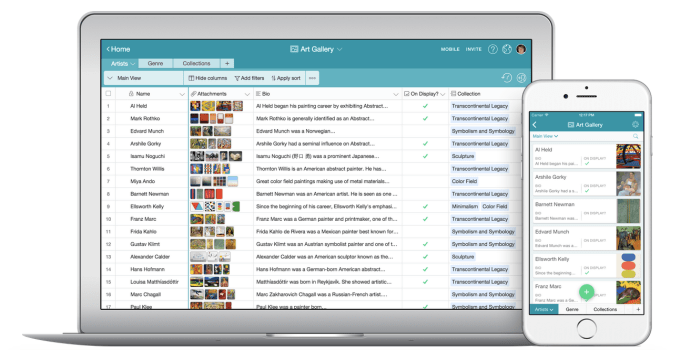
On my site, you'll find that I have a comic repository embedded, and also an ideas submission form, both powered by Airtable. Basically, the backend has the intuitive layout of a spreadsheet, that can be customized to look like a gallery, calendar, timeline, or whatever you need it to be to understand your data, which can then be easily shared, embedded, or collaborated on.
I've also used Airtable to create a habit tracker (integrated with Todoist), a social media post tracker, a log of the books I've read, a budgeting tool, etc. You can even find fairly sophisticated templates for certain use cases on Etsy as a starting point.
Again, the free version is generally enough for my purposes, but you can also try an upgraded plan for free for 2 weeks, which will give you access to more add-ons.
What are your favorite productivity tools?
FYI, this post contains affiliate links, so I might earn a small commission when you subscribe through links on this page at no additional cost to you.
